There are only 4 simple steps to finalize your order.
step 1: Register on our website with your complete and correct information.
step 2: Make Your Product Selections. As you browse you''ll see ''Order'' link, Once you''ve found the first product you''d like, simply add it to your online shopping basket by clicking on the ''Order'' link. You can view the contents of your basket at any time by clicking on the ''View cart'' link on your shopping page.
step 3: Proceed to the Check Out. Once you''ve decided upon your selection and checked your cart, you proceed to the Ordering Stage by clicking "Check Out"
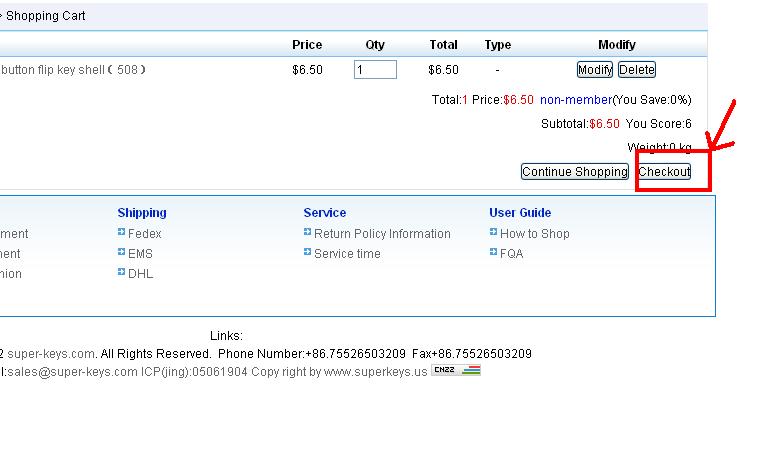
step 4: Submit your Order. At this point you must decide upon the payment method. After your submitting the order, our sales will contact you in 24 hours by email to tell you the total price and the bank data.
